Reconstruction
Tomographic reconstruction transforms a tilt series into a reconstructed volume. It is the most computationally intensive step step. We recommended that you save your work often, and consider downsampling the dataset in order to preview results rapidly.
A number of reconstruction techniques are available in Tomviz:
- Simple back projection (C++)
- Weighted back projection
- Direct Fourier
- Constraint-based Direct Fourier
- Algebraic Reconstruction Technique (ART)
- Simultaneous Iterative Reconstruction Technique (SIRT)
- TV minimization method
- TomoPy
Most of the reconstruction techniques have been developed in Python, with the simple back projection being the exception (developed in C++ for rapid feedback). They serve as a good starting point to develop new algorithms, or inspect the implementation of the reconstruction techniques.
Pre-reconstruction pipeline
The pipeline shown below is typical of a pre-reconstruction pipeline. This includes a number of steps discussed in the alignment section.
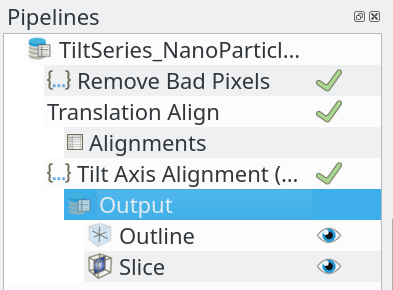
Reconstruction menu
The reconstruction techniques are in the Tomography menu, the menu is shown
below:
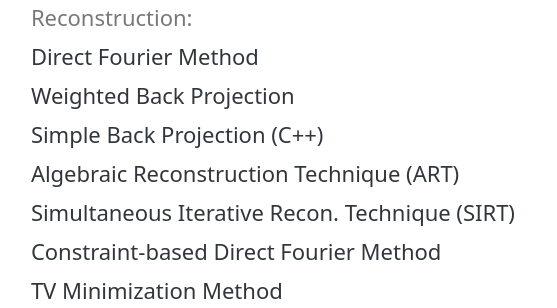
Weighted back projection
A simple and relatively fast reconstruction technique is the weighted back
projection technique. It has a number of parameters that can be specified, along
with the number of updates during reconstruction if you would like to preview
the reconstruction as it proceeds. Once ready to run click on OK.
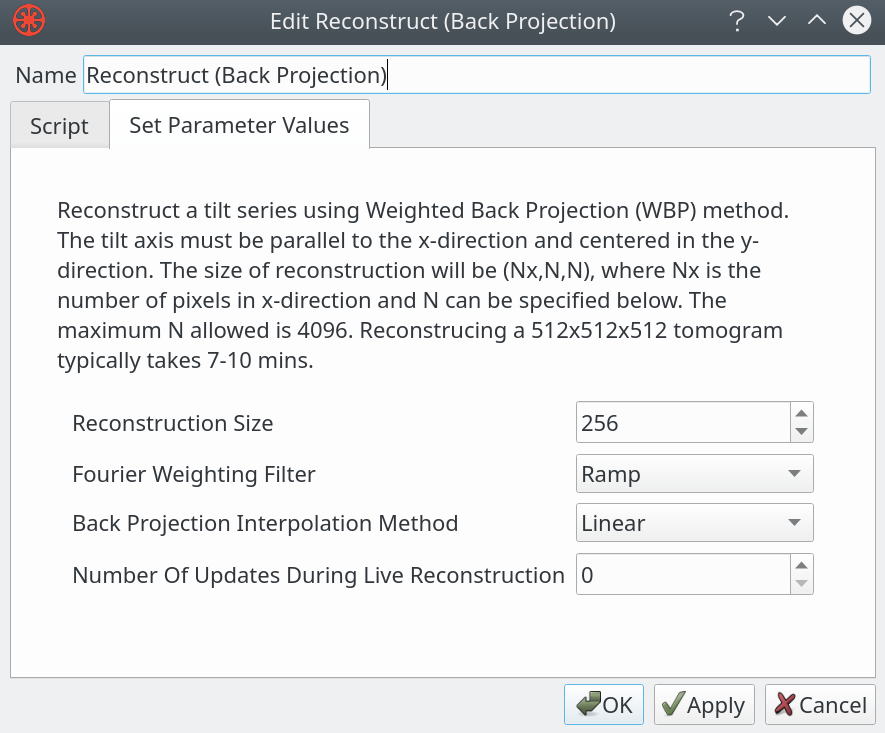
A typical reconstruction of the sample tilt series is shown below, it should be noted that this data was not aligned and distortions are apparent in the resulting volume.
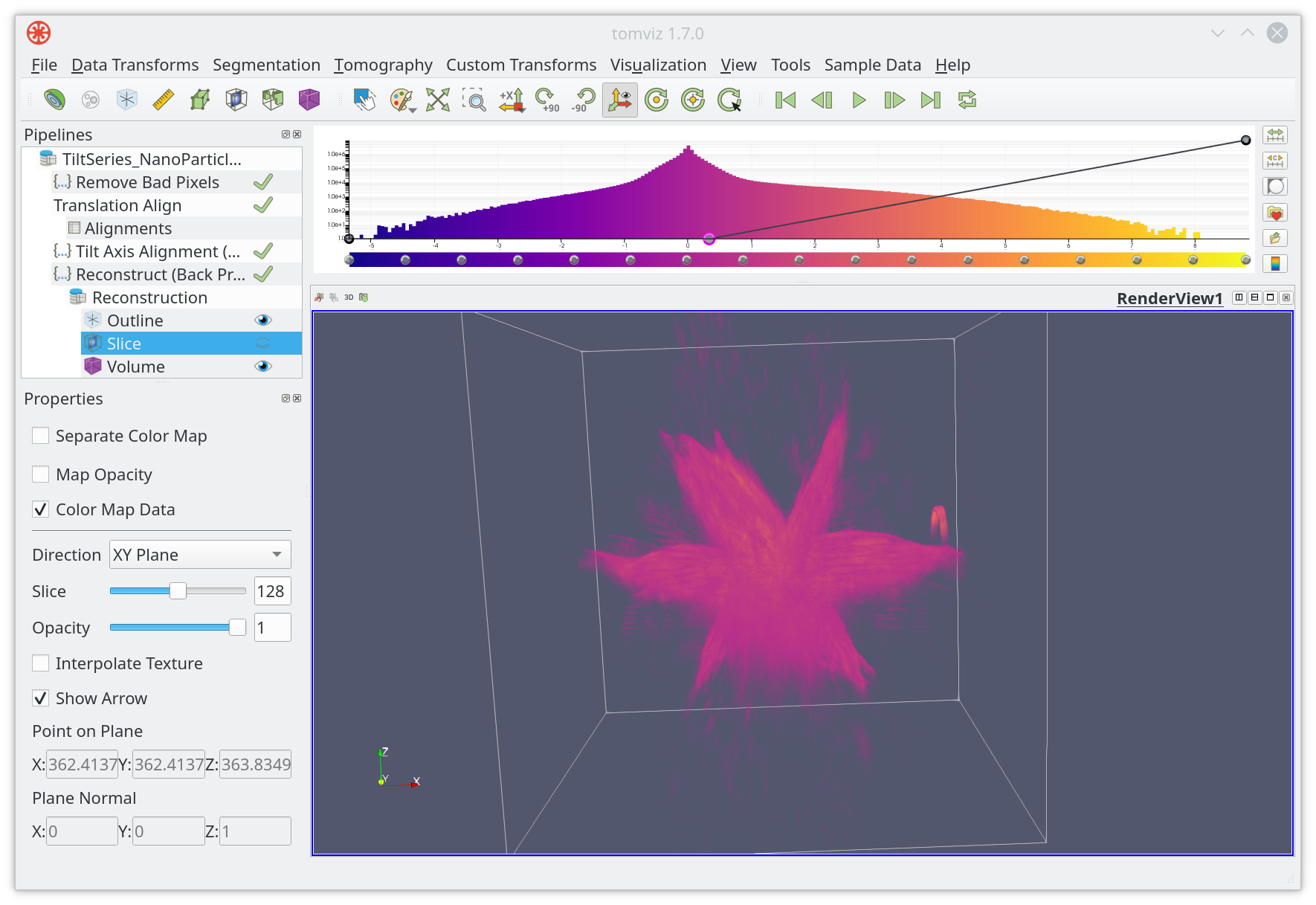
Save the reconstruction data
The reconstructed data is shown as a child dataset of the loaded tilt series. In
order to save the result highlight the Reconstruction object in the pipeline,
click on Save Data in the File menu as shown below.
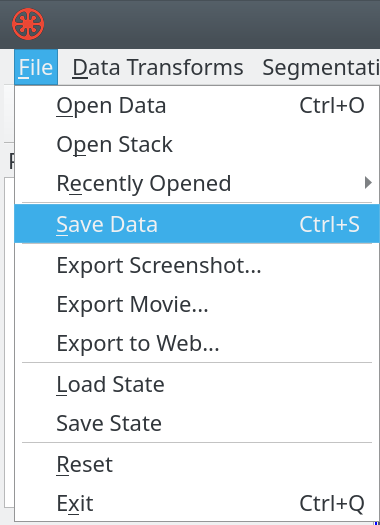
TomoPy
Reconstructions may be performed using TomoPy when utilizing the Docker pipeline mode along with the "tomviz/tomopy-pipeline" docker image. This can be done by changing the settings under "Tools"->"Pipeline Settings".
An example which uses the gridrec reconstruction algorithm is available in Tomviz, and the TomoPy sample file tooth.h5 is a good example to start with.
After opening the TomoPy sample file, its sinogram may be visualized by changing the slice direction to the "XZ" plane:
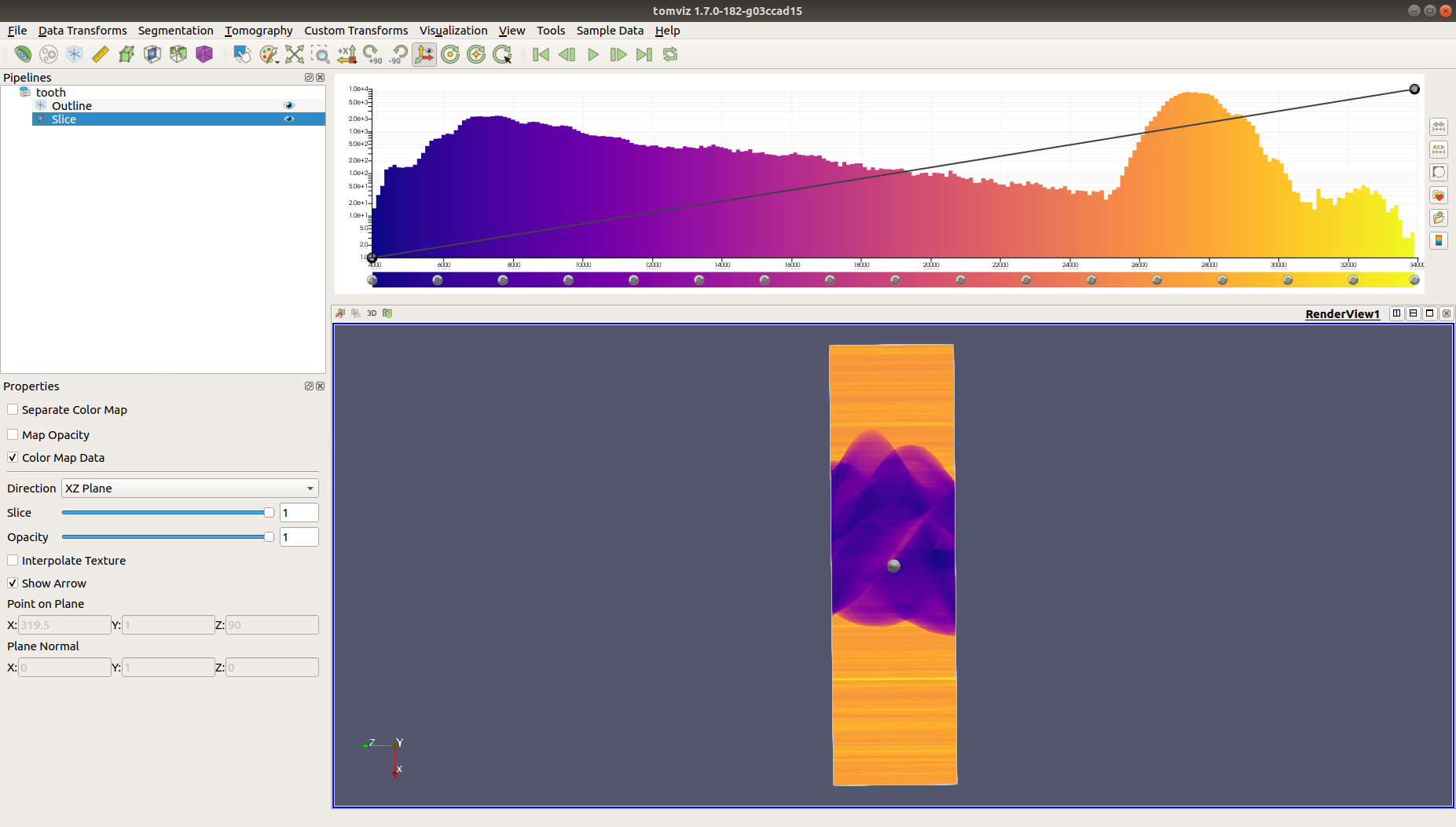
Next, select "Tomography"->"TomoPy Gridrec Method", and set the "Rotation Center" to be around 300. The rotation center will be tuned automatically in this example.
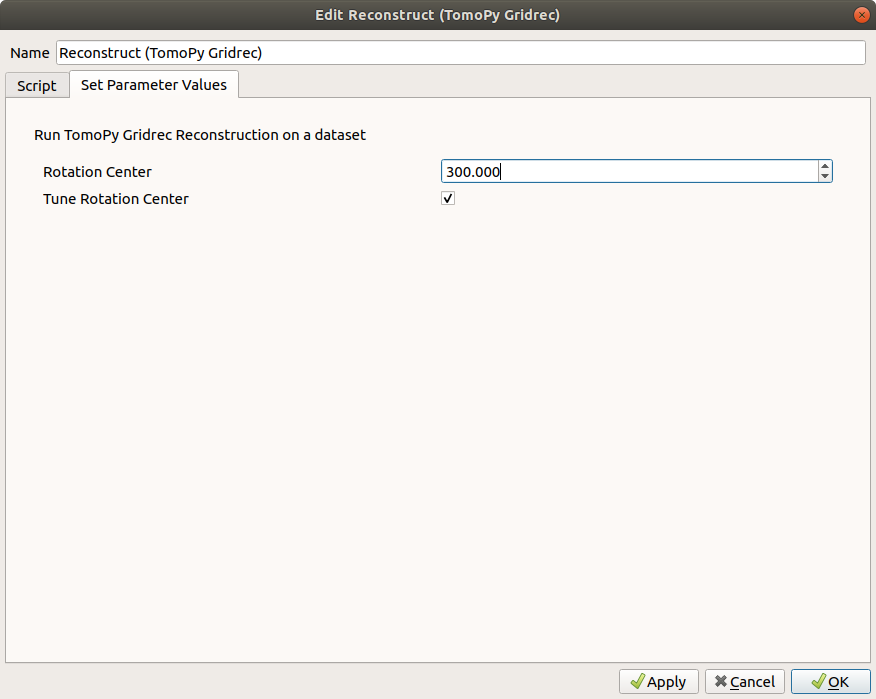
Start the reconstruction. Once the reconstruction is completed, the image may be viewed by changing the slice direction to the "YZ" plane.
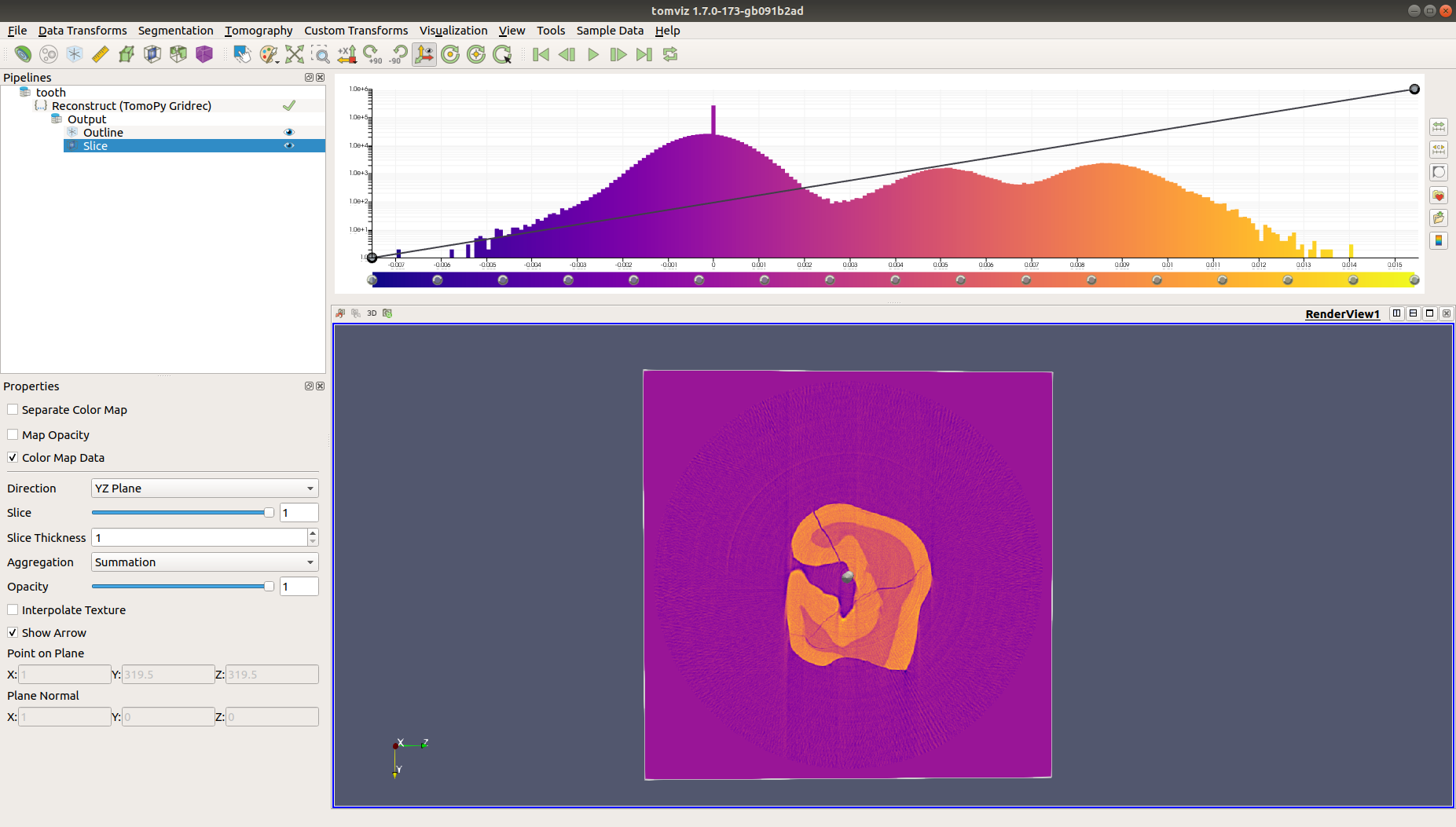
Advanced reconstruction techniques
As already mentioned most of the reconstruction techniques are developed in Python. You can inspect the code in the application, and modify the approach if needed to improve your results. Any custom Python code will be saved in a state file. Tomviz offers a number of ready to use algorithms, and is designed so that you can add more. Experiment in the local application and consider contributing new algorithms to our codebase.